|
Look for the invitation sent by e-mail (visual below)
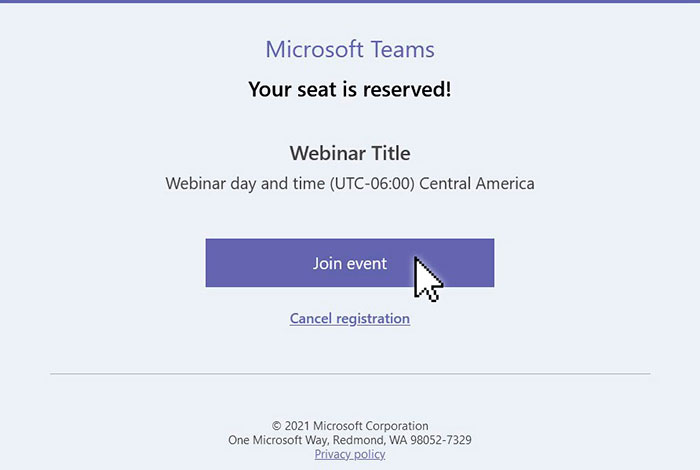
On a computer you can continue directly to your web browser by way of the link (no installation of Teams is necessary).
If you already have Teams installed, you can open the application.
If you are entering from a tablet or cell, you must install the application in advance.
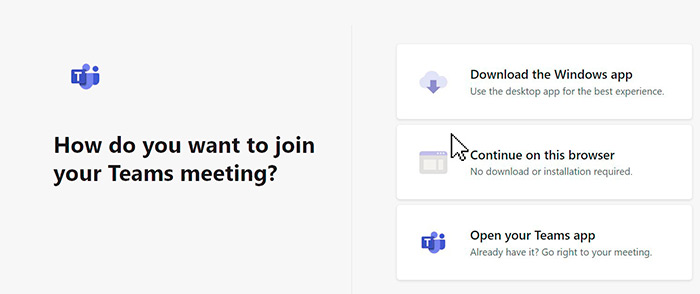
If you enter with the web browser, you must give the platform permission to use the microphone and camera of your computer.
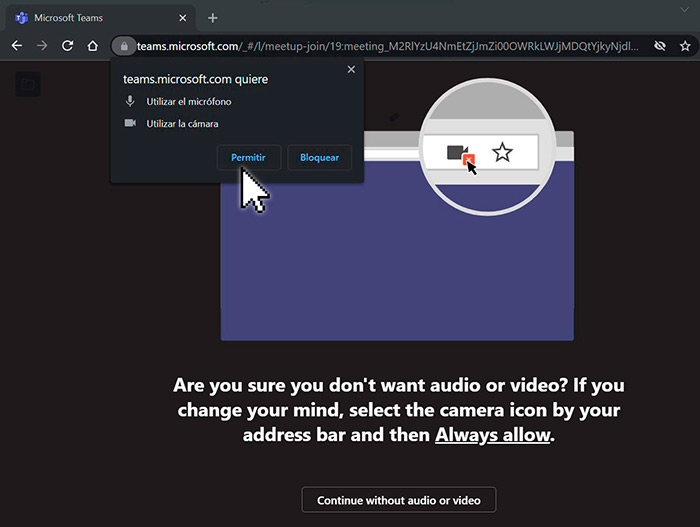
You must enter your name and press the button “JOIN NOW”.
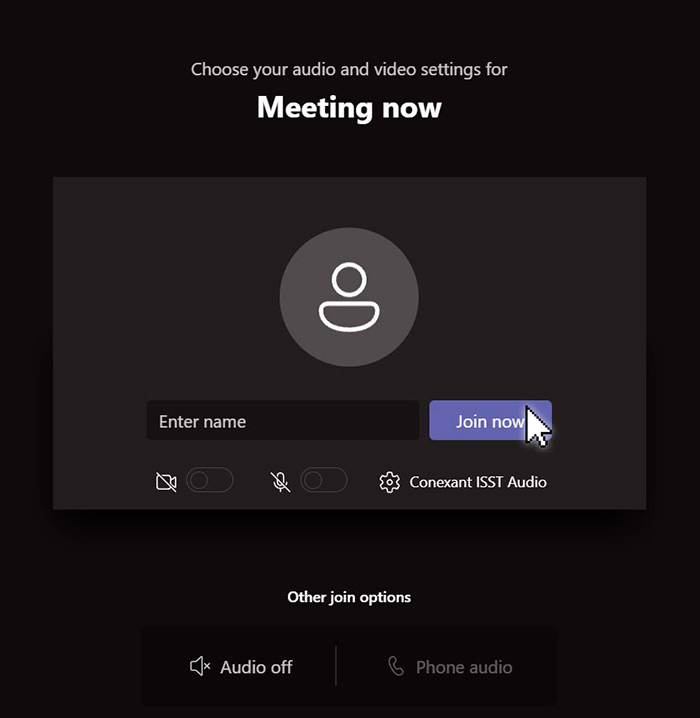
There is a “Waiting Room”, a CPI collaborator will let you in when the Webinar starts.
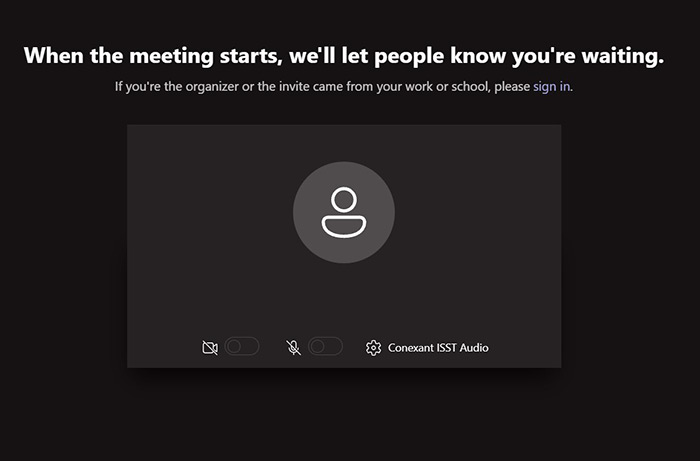
At the end of the Webinar there will be a space for questions, at that time you can use the chat box to write out a question or use the microphone (which will be functional) – both options appear in the lower bar.
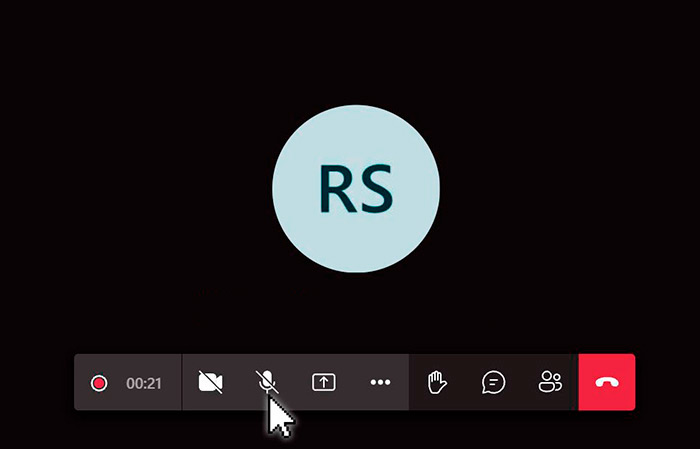
See you soon in the Webinar(s)!
|




